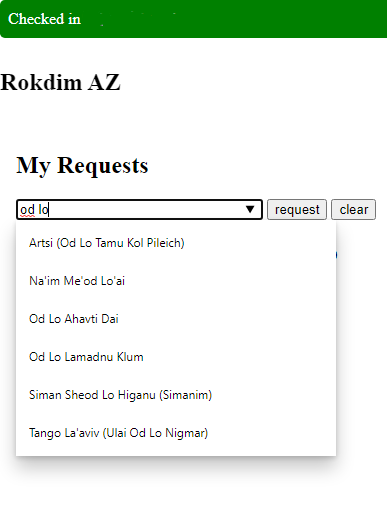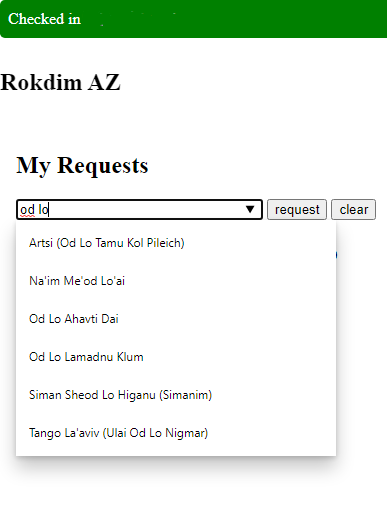To make a request at the dance sessions please follow these simple instructions. If you have any questions please ask Jason.
- Visit the website: http://ifd.csail.mit.edu/Request/?session=rokdimaz Note: This can be done on a cellphone.
- Log in at the top (Best method is with using the google sign in) This will check you into the session.
- Choose the session (Rokdim AZ) - If you ever get lost.
- Request dances (Enter partial name then use the down arrow to choose the dance you want.)
- Note please don't use the check in / check out buttons. - (They should be disabled for now until we get used to this.)
- If
you see a dance in the everyones request and want to dance it too
please choose it in the My Requests box and the count should increase.
(This is how dancers vote with their feet.)
- View Sample images below:
|
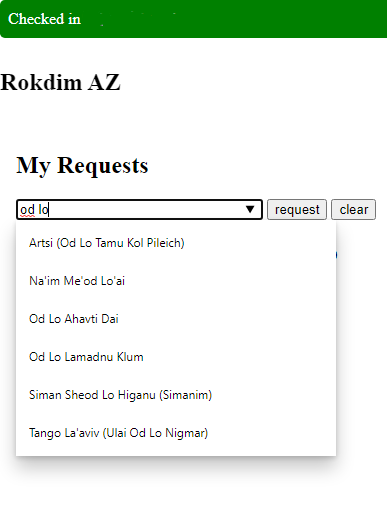
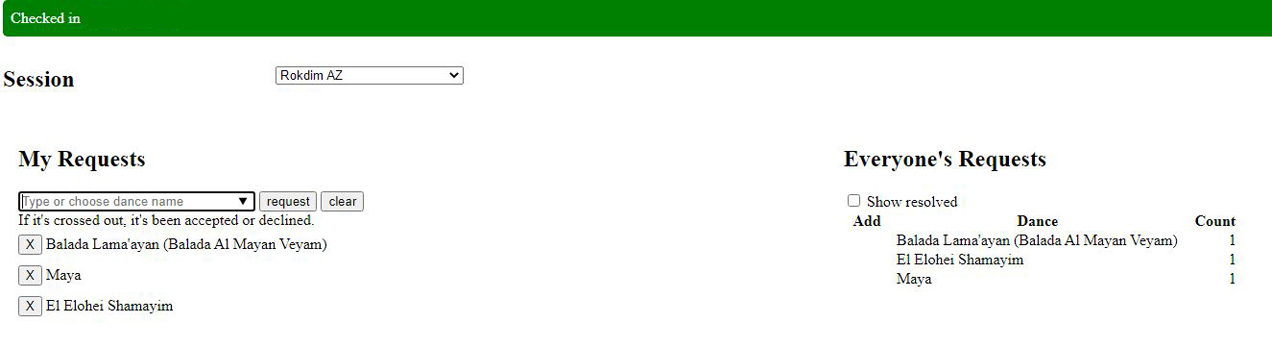
Jason
Click here to
go to main page